This post here.... Blogger help got me going to fix the comment form. I knew there were problems for about 2 weeks , so today....
the webfixer strikes again.....
here's how to fix it...
go to EDIT / HTML...tick the expanded widget template box...
look for...
<p class='comment-footer'>
<a expr:href='data:post.addCommentUrl' expr:onclick='data:post.addCommentOnclick'><data:postCommentMsg/></a></p></b:if>
and replace with this....
<p class='comment-footer'>
<b:if cond='data:post.embedCommentForm'>
<b:include data='post' name='comment-form'/>
<b:else/>
<b:if cond='data:post.allowComments'>
<a expr:href='data:post.addCommentUrl' expr:onclick='data:post.addCommentOnclick'><data:postCommentMsg/></a>
</b:if>
</b:if>
</p>
</b:if>
preview and if no errors save....
view your blog you should have comments...
if you need to move the comment form more to the center of your posting area
add this to your css code...
.blogger-iframe-colorize {
margin:0 0 0 20px;
}
NOBAMA: TOO RISKY FOR AMERICA
Sunday, November 16, 2008
Embed Comment Form Fixed
Subscribe to:
Post Comments (Atom)

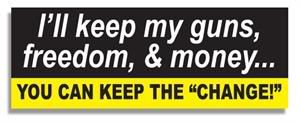
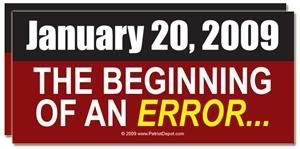
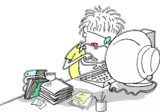


20 comments:
Hi,
This worked like a charm. I now have a comment form box in my blog.... http://zen-gaylife.blogspot.com/
I followed your instructions and it was actually quite simple to do. Thank you.
God, FINALLY this worked! I tried endless codes everywhere and nothing worked (either the embedded box appeared but all the other comments disappeared or the comments appeared but the embedded box didn't). Thank you so much! It works perfect now. I'm so excited!
Just a question about the .blogger-iframe-colorize { margin:0 0 0 20px; } code - where do we add it? (I'm quite bad at this and can't differentiate between CSS and whatnot). Again - much appreciated. Thanks!
hey Steph...
you would add the .blogger-iframe in your css code...which is where your sidebar and footer code is at....
go to EDIT / HTML.... look for the </HEAD> tag
scroll up... you'll see the footer code... you can paste above or below your footer code...but I would put it with your other comment code....keep scrolling up from footer code you'll see the comment code....
preview / save
webfixer
I tried replacing the above code with what you said, and I keep getting this error message...
"XML error message: The element type "div" must be terminated by the matching end-tag"
Any other suggestions? Thanks.
somehow my original blog's comment html only have this :
p class='comment-footer'
and everytime i tried to replace it with the HTML above, i get this message:
Your template could not be parsed as it is not well-formed. Please make sure all XML elements are closed properly.
XML error message: The element type "b:includable" must be terminated by the matching end-tag ""
Help, please?
Rrusch..
what that is saying is you need a closing
</b:includable> tag at end of code
webfixer
Thank you for your help, it worked like a charm.
Thanks alot!! Worked really well!!
Wow, worked first time for me. Thanks so much for posting the fix.
Thanks for suggesting this but as a result of inserting the code. The comments link and blog 'story' titles became un-clickable (no longer links). The best part is that I "previewed" before saving as suggested so I'm not totally up Sh!#$ creek (THANK YOU FOR THAT Tid Bit) but I am back to square one; comment form not functional or existing.
Something is seriously wrong with my blog. ALL of a sudden the date stamp or comment link isn't showing on ANY of my posts. I did not touch the HTML or template at all! Everything is checked off to "show" in the comments section.
I tried pasting your code in but it showed the same.
I also noticed when I went into my list of posts and clicked on the # of comments, it took me to the posts but the comments weren't there?!
THIS IS DRIVING ME CRAZY!!
I need to find a way to have a comment section that auto posts to my site page when comments are made. How do I do that?
in comment boxes, for people online who want to leave you a comment, do you know how to embed a certain title, so that when they comment you it'll by default have a title right above their comment, to let people know who are reading the comment what kind of a comment it is? Also, the title should only appear after they view their comment.
Thanks!
This issue was the "comment as" drop down menu was empty, preventing readers from chissing an identity for their comment which in trun preventd copmment.
thanks for help us. leep it up.
I tried endless codes everywhere and nothing worked either the embedded box appeared but all the other comments disappeared or the comments appeared but the embedded box didn't.
I went into my list of posts and clicked on the # of comments, it took me to the posts but the comments weren't there?!
Do you have a spam problem on this blog; I also am a blogger, and I was wanting to know your situation; many of us have developed some nice practices and we are looking to trade strategies with others, be sure to shoot me an e-mail if interested.
Please let me know if you're looking for a article writer for your weblog. You have some really great articles and I think I would be a good asset. If you ever want to take some of the load off, I'd really like to write some content for your blog in exchange for a link back to mine. Please shoot me an email if interested. Thank you!
Post a Comment