1.)
Left-Sidebar code to go in css
2.)
Edit css code in these areas
3.)
Code to go in BODY above the Main-wrap1
click for details
Basically you add a Left sidebar to any template the same way
The resized images...you can use my links or copy and add to your server
Always preview before saving template
If you get errors...just clear edits
Once you save your template...go to page elements and drag over from right sidebar or add new elements to the left sidebar
By adding the left sidebar this way...should be no way to lose your widgets
NOBAMA: TOO RISKY FOR AMERICA
Saturday, May 3, 2008
Left Sidebar...123
Labels:
3 column,
left sidebar,
webfixer
Subscribe to:
Post Comments (Atom)

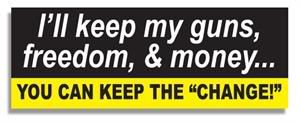
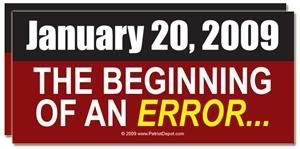
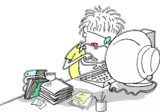


10 comments:
Webfixer, I download a predesigned template(http://www.blogspottemplate.com/new-blogger-template/new-chocolate.html#comment-973) to use on my blog, but I need a 3rd column. The verbage on the instructions are different than the template html codes. Can you help me?
my blog is http://chocolateloreandmore.blogspot.com
Hi can you help me with my template issue ?
works well in firefox but not in IE.
Babaji M P,
are you talkin about your navbar under your header?
if so...you have a <div> tag under the line below
<form action='http://www.google.co.in/cse' id='cse-search-box'>
get rid of it...
then edit your top padding in these areas...
navbarleft and navbarright
if this isn't it....
explain..
webfixer
Thanks for replyin me webfixer.
Let me explain my problem.
I have a 3 column template.
Left Sidebar - Content - Right Sidebar.
My template is working fine in Firefox but not in IE.
I'm facing 3 problems:
1. The Gap between header & Left sidebar is missing.
2. The Content & Right Sidebar breaks & goes below the Left Sidebar.
3. Space between Content & Right Sidebar is more (even in Firefox).
Expecting your reply to fix my template.
Thank you,
Babaji M P.
Babaji M P,
what's your blog url....
that you're having template problems?
is it the one linked to your comment name?
webfixer
Yes webfixer.
Babaji M P,
check it out...
if this is good...
the best way is to upload your expanded template
to your server or here
then post link here
I'll make the changes for you..
then you can upload the edited template
webfixer
This is really wonderful & great. Finally i got a person who can help me with my template issue.
I checked the link & U did it. Wonderful.
I want to get in touch with you personally so that i can send you my template directly to you and explain in detail. This is my email id mpbabaji
Thank you very much.
my blog, but I need a 3rd column. The verbiage on the instructions are different than the template html codes. Can you help me??
Once you save your template...go to page elements and drag over from right sidebar or add new elements to the left sidebar By adding the left sidebar this way..
Post a Comment