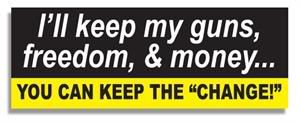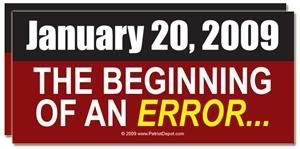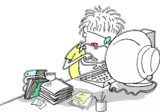This post here.... Blogger help got me going to fix the comment form. I knew there were problems for about 2 weeks , so today....
the webfixer strikes again.....
here's how to fix it...
go to EDIT / HTML...tick the expanded widget template box...
look for...
<p class='comment-footer'>
<a expr:href='data:post.addCommentUrl' expr:onclick='data:post.addCommentOnclick'><data:postCommentMsg/></a></p></b:if>
and replace with this....
<p class='comment-footer'>
<b:if cond='data:post.embedCommentForm'>
<b:include data='post' name='comment-form'/>
<b:else/>
<b:if cond='data:post.allowComments'>
<a expr:href='data:post.addCommentUrl' expr:onclick='data:post.addCommentOnclick'><data:postCommentMsg/></a>
</b:if>
</b:if>
</p>
</b:if>
preview and if no errors save....
view your blog you should have comments...
if you need to move the comment form more to the center of your posting area
add this to your css code...
.blogger-iframe-colorize {
margin:0 0 0 20px;
}
NOBAMA: TOO RISKY FOR AMERICA
Sunday, November 16, 2008
Embed Comment Form Fixed
Saturday, November 1, 2008
Sunday, October 26, 2008
Grab this button
Copy and Paste the code
Listen to WebfixerYou get this when you paste code
Use this for blog
Copy and Paste the code
Thursday, September 18, 2008
Friday, June 20, 2008
Need a Contact form
if you have server space...you can customize your form more with a free script see....Contact the webfixer.....to the right
for a free form.....try http://odioworks.com/7-Free_Contact_Form_Maker.html
then add the html code to a HTML page element in your blog see sample here...
need help?
give me a shout
webfixer
Saturday, May 3, 2008
Left Sidebar...123
1.)
Left-Sidebar code to go in css
2.)
Edit css code in these areas
3.)
Code to go in BODY above the Main-wrap1
click for details
Basically you add a Left sidebar to any template the same way
The resized images...you can use my links or copy and add to your server
Always preview before saving template
If you get errors...just clear edits
Once you save your template...go to page elements and drag over from right sidebar or add new elements to the left sidebar
By adding the left sidebar this way...should be no way to lose your widgets
Friday, April 18, 2008
Tuesday, April 15, 2008
Sunday, March 23, 2008
Saturday, March 22, 2008
Getting Blogger Video to work
Well today I set my mind to getting the blogger video to work.... Bingo....as you see below
Friday, February 15, 2008
Wednesday, February 13, 2008
Put audio on your blog
<script src='http://images.del.icio.us/static/js/playtagger.js' type='text/javascript'></script>
<a href="http://igottadot.com/1/1/addplayer.mp3">Listen to Webfixer</a>
or use this one...
player.swf
http://webfixer.x10hosting.com/1/player.swf
audio-player.js
<script src='http://webfixer.x10hosting.com/1/audio-player.js' type='text/javascript'></script>
1st player code:
<object type="application/x-shockwave-flash" data="http://webfixer.x10hosting.com/1/player.swf" id="audioplayer1" height="24" width="290"> <param name="movie" value="http://webfixer.x10hosting.com/1/player.swf"> <param name="FlashVars" value="playerID=1&soundFile=http://igottadot.com/1/1/I believe.mp3"> <param name="quality" value="high"> <param name="menu" value="false"> <param name="wmode" value="transparent"> </object>
2nd player code:
<object type="application/x-shockwave-flash" data="http://webfixer.x10hosting.com/1/player.swf" id="audioplayer1" height="24" width="290"><param name="movie" value="http://webfixer.x10hosting.com/1/player.swf"><param name="FlashVars"value="playerID=1&bg=0xCCCCCC&leftbg=0x771100&lefticon=0xF2F2F2&rightbg=0x771100&rightbghover=0xCCCCCC&righticon=0xF2F2F2&righticonhover=0xFFFFFF&text=0x357DCE&slider=0x357DCE&track=0xFFFFFF&border=0xFFFFFF&loader=0xAF2910&soundFile=http://igottadot.com/1/1/I believe.mp3"><param name="quality" value="high"><param name="menu" value="false"><param name="wmode" value="transparent"></object>
<param name="FlashVars"value="playerID=1&bg=0xCCCCCC&leftbg=0x771100& amp;lefticon=0xF2F2F2&rightbg=0x771100&rightbghover=0xCCCCCC&righticon=0xF2F2F2& amp;righticonhover=0xFFFFFF&text=0x357DCE&slider=0x357DCE&track=0xFFFFFF& border=0xFFFFFF&loader=0xAF2910&soundFile=http://igottadot.com/1/1/I believe.mp3">
LinkList..open in new window
this post will show you how to get your linklist to open in new window open in new window
Monday, January 28, 2008
Link to other pages
this will be a post to test linking to other sites and or pages........... go to google